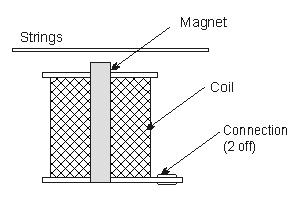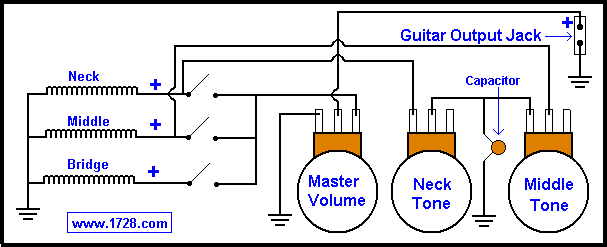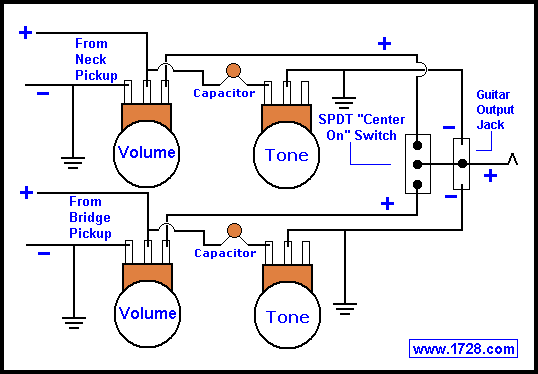For Sale!
Second hand but looks new!
only RM1200 (Reduce Price, Now at RM1000)
Features:-
KAOSS To The Third
Korg’s KAOSS technology has been embraced by DJs, musicians and producers alike. No other interface is as intuitive, immediate or just plain fun to use. By simply touching, tapping or sliding your finger over the touchpad, the all-new KP3 allows you to control multiple effects parameters and manipulate samples in real time. On stage or in the studio, these gestures and moves can become powerful and expressive performance elements. More than a processor, the KP3 is a complete instrument allowing you to manage, recall, and play back samples; sample on the fly; and add dynamic processing to any audio signal or to the samples themselves. KP3 has 128 all-new effects raning from traditional effects such as delays, flangers and reverbs, to exciting new effects, like grain shifter, decimator, analog style filter with a tone-bending drive circuit and EQs controllable directly from the pad.
Trip The Light Fantastic
The new pad lighting system provides visual cues for the current program, held position, and more – it can even scroll a custom message! This interface offers a whole new level of interaction with the operator.
Sync'd Up
The KP3’s Auto BPM circuit derives tempo information from a turntable or CD player and can sync effects to play in perfect timing, while providing MIDI clock to other devices.
Beyond Effects
Instant drum grooves and RADIAS-inspired vocoder and synthesizer sounds can also be played on the X/Y pad, and, they can be synced to tempo just like the effects.
Capture Contraption
Sampling and effects are totally integrated, so you can sample through the effects, and even resample the output to create powerful, multi-element sounds. Plus, you can sample and resample the synths and drums within the unit KAOSSILATOR style, to create musical phrases on the fly!
Save Yourself!
The KP3 offers a Secure Digital (SD) port, for loading and saving your sample data.
Software Sample Editor
An editor/librarian program is included so you can build libraries of samples and edit them using your computer (via USB)
Another One for SALE, Cheap!

Second hand but looks new!
only RM1500 (Reduce Price RM1300)
Features:-
Introduction
State-of-the-art analog modeling and multi-band vocoding are available in a compact, portable instrument. With 37 keys and 128 user-rewritable programs, the microKORG Synthesizer/Vocoder is perfect for the performer, producer, computer musician or beginner looking for an affordable synthesizer. The microKORG delivers the quality sounds and features you expect from Korg at a price that will astound you.
Powerful synthesis
The microKORG boasts the same dual-oscillator DSP synthesis engine found in Korg's critically acclaimed MS2000 and offers a wider selection of waveforms than any other modeled synth. Oscillator 1 features a total of 71 waveforms . These include traditional analog waves like saw, pulse, sine and noise, plus more unique choices like Vox wave and cross wave. Together they provide a cool selection that can be modulated to produce an extensive range of timbres. In addition, 64 exclusive DWGS waveforms from Korg’s classic DW-8000 enable the microKORG to reproduce a broad collection of imitative sounds. Sounds like bells, electric pianos, guitars, basses and more that would be difficult reproduce on an analog synthesizer. You can also apply Ring and Sync modulation from Oscillator 2 to create the kind of complex timbres that are the true sign of an advanced synthesizer.
Four filter modes are available, offering -12 dB (2-pole) low pass, high pass and band pass configurations plus an extra steep -24 dB (4-pole) low pass setting. All include resonance. Two classic ADSR envelope generators and two MIDI-syncable LFOs provide the power to shape your sounds. Add a Virtual Patch matrix that lets you create advanced modulation settings – routing the Mod Wheel to control filter cutoff or pulse width, using an LFO to control panning or amp level, etc. – and you have performance that is unheard of from a synthesizer in this price range!
Classic vocoding
The microKORG includes an 8-band vocoder with many advanced features. You can capture and “freeze” the formants of your voice, and then play it across the keyboard, or shift the formant frequency to make your voice sound male, female, like a child or just plain wacky! Best of all, the microKORG comes with its own microphone so you can start having fun right away.
A full range of effects
Three types of modulation effects (chorus/flanger, phaser, ensemble), three types of delay effects (stereo, cross, L/R), and a two-band equalizer add the finishing touch to the microKORG. The delays can be synchronized with the arpeggiator or to an external MIDI clock – a great feature for live performances or for laying down tracks. All effects can be edited to create your own, unique sounds.
Great sounds and expression
Korg has used all of the microKorg’s synthesis power in the creation of 128 great-sounding presets. They cover a wide range of the latest musical styles plus many vintage favorites. Sixteen vocoder Programs are also included. The Pitch Bend wheel, Modulation wheel and five other knobs provide flexible realtime control over filter cutoff, attack, release and other important parameters. The Edit Mode allows you to fully edit the existing sounds, or to create your own new ones.
Flexible arpeggiator
Six types of arpeggio patterns (UP, DOWN, ALT1/2, Random, Trigger) are built in, with control over tempo, gate time, swing, and up to a 4-octave range. You can turn individual steps on or off within a pattern, providing the feel and functionality of a step sequencer.
Audio in
Two external audio input jacks are provided, so you can run other instruments, CDs and more through the microKORG’s filter and effects, allowing you to process sounds in truly creative ways.
A compact MIDI controller
The microKORG's compact size is perfect for the musician or DJ looking to add a synth to his or her setup when space is tight. It's also a great choice for use in a computer-based music setup. The five realtime knobs on the front panel can transmit MIDI messages (control changes), so they can be used as controllers for software synthesizers. Use the 37-note velocity-sensitive mini-keyboard for controlling other gear or for recording and editing with your sequencer. And thanks to battery-power, the microKORG is the ultimate portable controller when used with a laptop computer!
Clear control and classic looks
There's no complex menu structure – all parameters are located on the panel for easy access to any function. A large dial and LED illuminated buttons provide easy program selection even on a dark stage. With its beige-gold body, wooden side panels and retro-influenced design, the microKORG has a look that's both vintage and funky.
Contact Admin - Boi : 0195757953